FCV Ab cat calicivirus antibody rapid detection kit




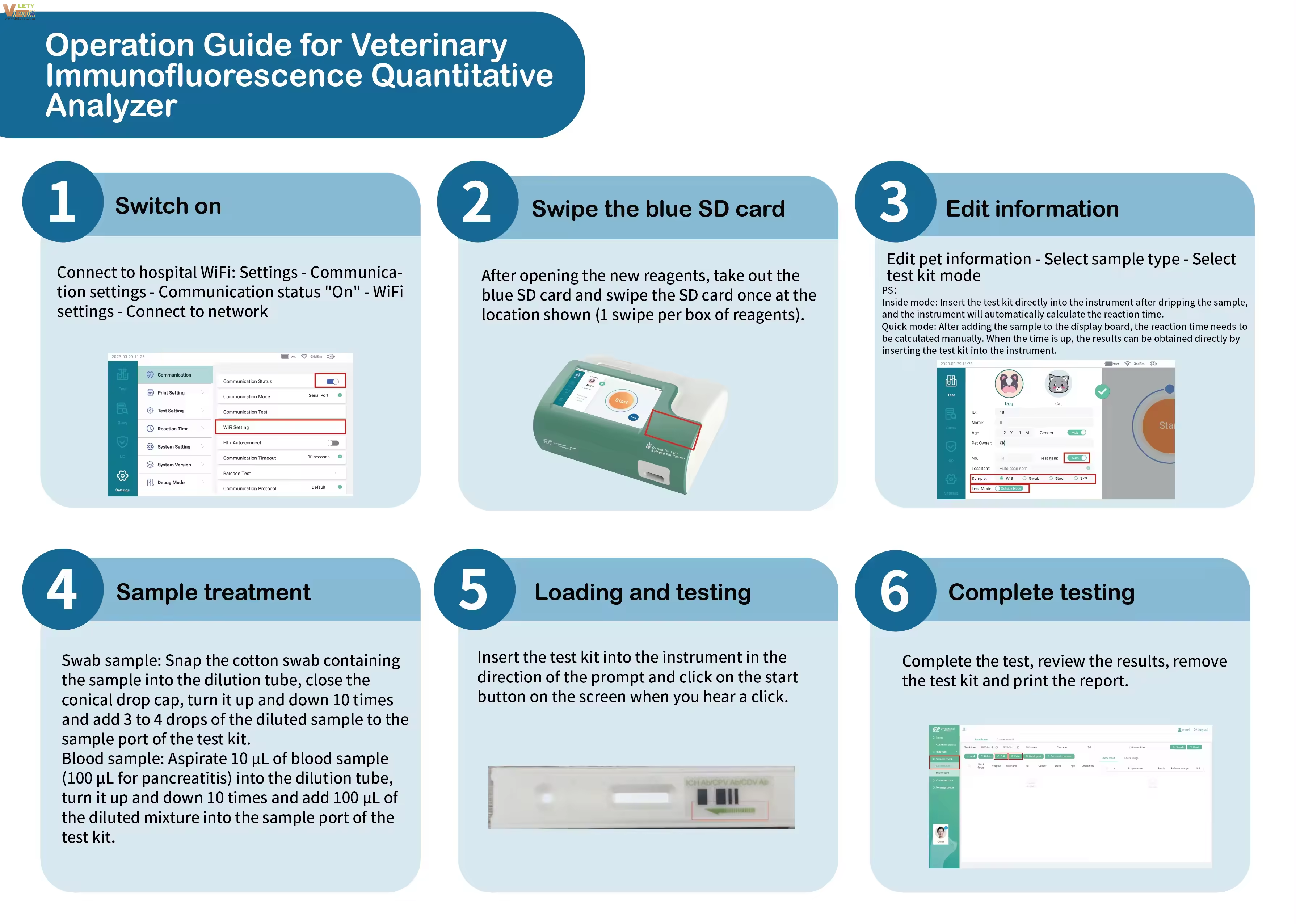
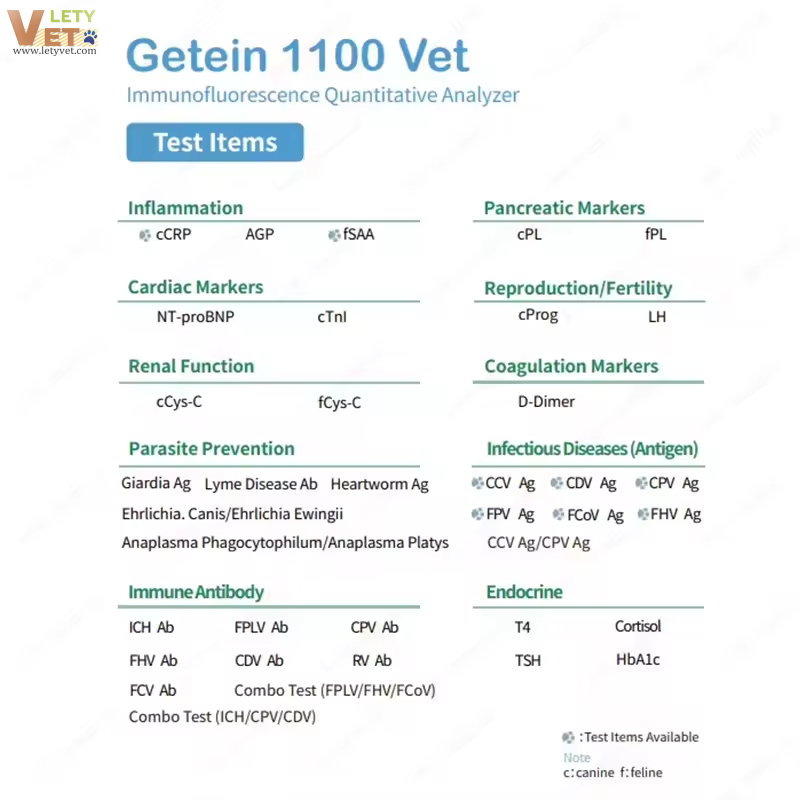
Operation Guide for Veterinary Immunofluorescence Quantitative Analyzer
1.Switch onConnect to hospital WiFi: Settings-Communication settings- Communication status "On"-WiFi settings-Connect to network
2.Swipe the blue SD cardAfter opening the new reagents, take out the blue SD card and swipe the SD card once at the location shown (1 swipe per box of reagents).
3.Edit informationEdit pet information-Select sample type-Select test kit modeInside mode: Insert the test kit directly into the instrument after dripping the sample, and the instrument will automatically calculate the reaction time.Quick mode: After adding the sample to the display board, the reaction time needs to be calculated manually. When the time is up, the results can be obtained directly by inserting the test kit into the instrument.
4.Sample treatmentSwab sample: Snap the cotton swab containing the sample into the dilution tube, close the conical drop cap, turn it up and down 10 times and add 3 to 4 drops of the diluted sample to the sample port of the test kitBlood sample: Aspirate 10 μL of blood sample (100 μL for pancreatitis) into the dilution tube, turn it up and down 10 times and add 100 μL of the diluted mixture into the sample port of the test kit.
5.Loading and testingInsert the test kit into the instrument in the direction of the prompt and click on the start button on the screen when you hear a click.
6.Complete testingComplete the test, review the results, remove the test kit and print the report.
Silicone Foley Catheter to UK
Micro Blood Collection Tube to Philippines
CPV Ag Rapid Test kits to Indonesia
Contact: LETYVET
Phone: +86 13802725767
Tel: +86 13802725767
Email: info@letymedical.com
Add: Room 102, No.25 Huanan Street, RenHe town, Baiyun district, Guangzhou